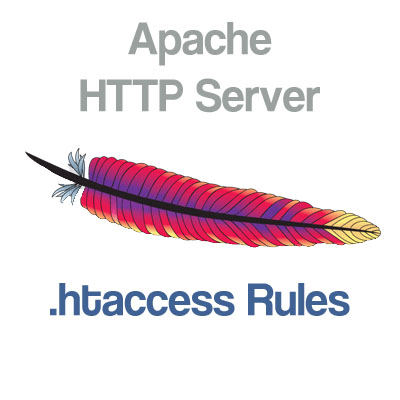 Some important .htaccess rules for quick lookup.
Some important .htaccess rules for quick lookup.
No trailing slashes
RewriteRule ^(.*)/$ /$1 [L,R=301]
No trailing slashes but exclude certain url
This rule will remove no trailing slashes but ignore the /admin url.
RewriteCond %{REQUEST_URI} !^.*admin\/$ [NC]
RewriteRule ^(.*)/$ /$1 [L,R=301]
Redirect domain without www to domain with www
RewriteCond %{HTTP_HOST} ^domain.com$ [NC]
RewriteRule ^(.*)$ http://www.domain.com/$1 [R=301,L]
Redirect one url to another url in same domain
RewriteRule ^url1$ /url2 [L,R=301]
It is recommended to use full domain path rather than relative path.
RewriteRule ^url1$ http://www.domain.com/url2 [L,R=301]
Redirect old directory/path to a new directory/path
If you have changed the category/directory then you might want to redirect all old category/directory to new one.
RewriteRule ^tag/(.*) /tags/$1 [R=301,L]
The above rule will redirect all urls from /tag/* to /tags/*. Make sure to add this rule at the very top of the .htaccess file before any other rule or else it wouldn’t work.
Redirect an URL containing a word anywhere in the path to another url in same domain
The following rule will do a permanent 301 redirect for any url containing word thisisme anywhere in the url.
RewriteRule thisisme /destination/url.html [L,R=301]
To Dos
How to tidy .htaccess file which contains a mixture and complex url redirects.
Leave a Reply