Computers and software just don’t stop to keep troubling you irrespective of the advancement in the computer technology.
On regular basis I come across new problems.
This time it was a combination of hardware and software problem.
I was trying to print a web page in Firefox in PDF and encountered this error.
Print Error: Not Available
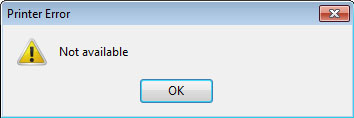
I’ve never seen this error.
It happens all the time on that particular page. I opened a new tab in Firefox and I could print from there.
So the problem occurred only on that specific page.
How to solve Print Error – Not Available
In the system tray double click on the Print icon to open printer window.
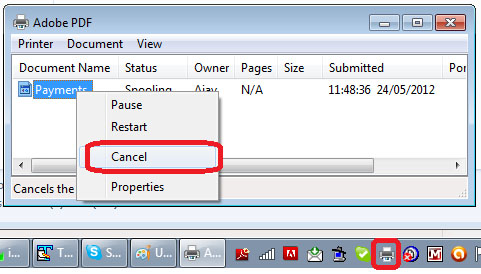
There you can see the document’s status is spooling. Right click on the document name Cancel it.
If you are lucky it will delete the print job and you can try printing again.
In my case it didn’t cancel the print job and It kept showing Deleting – Spooling status all the time.
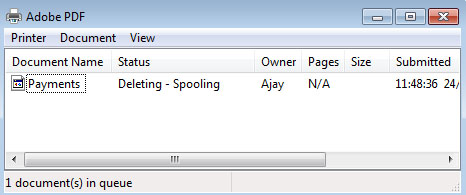
So this method didn’t work.
Alternative Solution
When the above solution doesn’t work try this.
Hit Print key, it is in the top right side of your keyboard. It will capture the screenshot.
Open MS Paint or any image editor, and paste it there. Manipulate it as per your wish and then print it from there.
Leave a Reply