I just moved NFL blogs to another host and everything went well but while upgrading plugins I started to see following error:
Warning: Cannot modify header information – headers already sent by (output started at /home/../public_html/wp-content/plugins/all-in-one-seo-pack/aioseop.class.php:4711) in /home/../public_html/wp-includes/pluggable.php on line 897
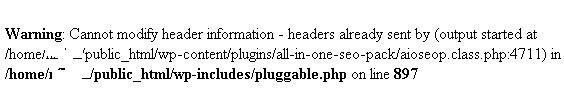
First I thought it is file/folder permission issue, so I changed the permissions but still didn’t solve. then I try to reinstall WordPress but no success either.
I’ve moved over hundredss of WordPress blogs and I don’t see such error quite often. So this error baffled me a little bit.
Then I decided to debug the code.
If you see the error message
/home/../public_html/wp-content/plugins/all-in-one-seo-pack/aioseop.class.php:4711
You will see that it comes from file aioseop.class.php file. When I checked /public_html/wp-content/plugins/all-in-one-seo-pack/ folder I found a zombie file – aioseop_options.php with file size 0.
This was weird. My first guess was that this file is not needed and somehow it was not deleted when I upgraded All in SEO pack plugin. So I deleted this file and everything is fine now.
So the solution for such problem is to delete aioseop_options.php file from /wp-content/plugins/all-in-one-seo-pack/ folder
You might not always see only one error as I’ve mentioned above but you might see a lot of errors coming from other files as well. But as soon as you see that this is All in SEO pack plugin involved in the error then deleting aioseeop_options.php file might be the solution.
I verified other WordPress installation and couldn’t find this file so my assumption is that this file is not needed any more in latest version. May be this file was not deleted during upgrade and hence error.
Another Solution
The solution explained above might not be the correct solution, or may be it just worked once for me, or may be I got it wrong.
Another problem is that in some files you have got spaces after closing ?>
So the solution is to open the file which you see in the error go to last closing ?> put cursor there and hit Delete key (keep it pressed) till all spaces are removed.
Once you fixed this in one file it might popup in another files, do the same for all files. My guess is after 2-3 files it should go away. If not then you have to do it recursively in all files using any editor such as Dreamweaver.
Leave a Reply