Lately this dumb sucker has started spamming my blog with spam comments
free classified
freeclassifiedindia.net/
info@freeclassifiedindia.net
115.118.42.190It’s really great post.Thanks for shearing it.
So time to take action against such spammers. There is a very easy to block a user commenting on your blog forever. Well this is not blocking but it will automatically mark such comments to spam.
From Settings->Discussion add the words/IP addresses/URLs etc in Comment Blacklist box and save the settings.
Enter one word per line. See the image below:
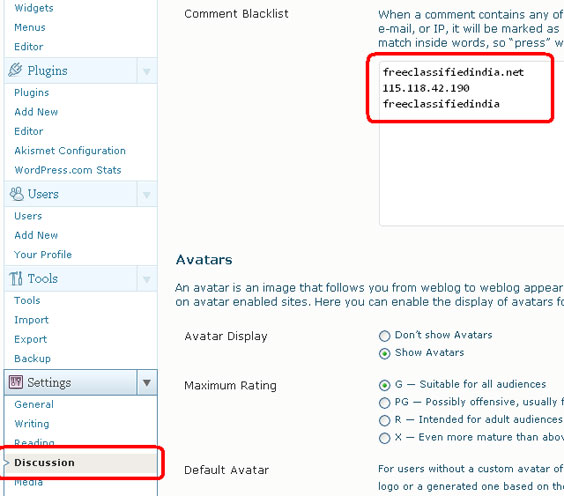
Vladimir Prelovac has got a huge list already so you can use it. Download the file, extract it, open the .txt file and copy & Paste the content into Comment Blacklist.
Normally Akismet takes care of all such spammers so I don’t need to worry much. But this particular sick a$$ is just annoying.
From now onwards all his comments will go directly into Spam.
Leave a Reply to Sricharan Cancel reply