I use Google Analyticator plugin on almost all of my blog to see a snapshot of the Google Analytics data. It has been working flawlessly till I faced problem on my recent blog – Bollywood.
While authenticating with Google accounts it shows following error:
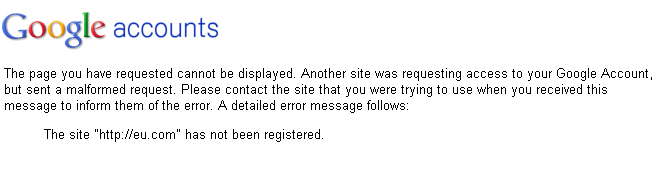
The page you have requested cannot be displayed. Another site was requesting access to your Google Account, but sent a malformed request. Please contact the site that you were trying to use when you received this message to inform them of the error. A detailed error message follows:
The site “http://eu.com” has not been registered.
That’s bit of weird, I don’t do anything different on this blog so why this error. Error shows the site as eu.com, which is not the full domain name. So it seems somehow during Authentication plugin is passing incorrect domain name/url.
Did bit of Googling to find out a solution. The solution suggested on various forums was to add domain to Google accounts -https://accounts.google.com/UpdateDomain
I added domain at Google Accounts – Manage Domain

For target URL path fix I just entered domain name as suggested in some forum.
After adding domain at Google Accounts I re-tried to authenticate but it still didn’t work. It shows following error:
The page you have requested cannot be displayed. Another site was requesting access to your Google Account, but sent a malformed request. Please contact the site that you were trying to use when you received this message to inform them of the error. A detailed error message follows:
AuthSub target path prefix does not match the provided “next” URL.
It seems it is going to be tough.
I decided to log out of Google Accounts, went back to Google Analyticator plugin settings page I re-authenticated and it worked.
Leave a Reply