I got a challenge today to remove a portion of text (table) from the .pdf document.
And I thought It will be a piece of cake, so I opened it in Adobe Acrobat (Adobe Acrobat and not just Adobe reader), selected the table to be deleted and went to Edit menu only to find that Delete option is grayed out which means PDF document is password protected.
Then I thought lets export the PDF document into Microsoft Word document, then edit the word document and convert it back to .pdf using Adobe Acrobat.
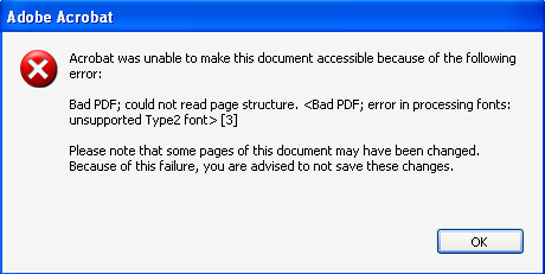
But while exporting the .pdf document I got error that fonts are not supported and export failed with following error message:
Acrobat was unable to make this document accessible because of the following error:
Bad PDF: could not read page structure. [3]
Please note that some pages of this document may have been changed.
Because of this failure, you are advised to not save these changes.
And save failed.
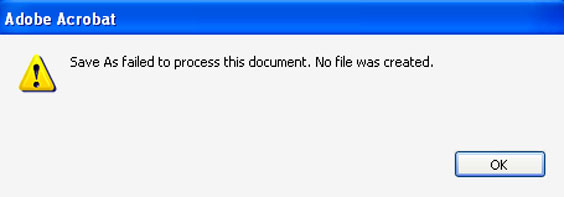
I didn’t have time to go after this error which would have involved searching for the error, reading forums, or may be posting in adobe form to find the answer and so on..
Next option was to get PDF password cracker software to crack the password and then edit the document. However I didn’t have time and money to do so. All I wanted was to delete a table from the document.
So I sent my brain into working mode and then came up with quick workaround.
And the solution was to export the document into .jpg image file, open the image file with Photoshop or mspaint delete the table, save it and then combine the images back into PDF document.
Viola it worked ;)
Sometimes quick thinking can save a lot of time and money.
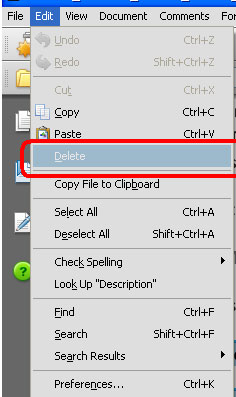
Leave a Reply