On one of my Drupal sites I’ve been getting a lot of spam contact emails from contact form as I forgot to add reCaptcha on this page. Well there was a simple Maths captcha enabled but it didn’t stop the spam. When I tried to enable reCaptcha from Drupal admin I was hit with this error:
Error loading recaptchalib
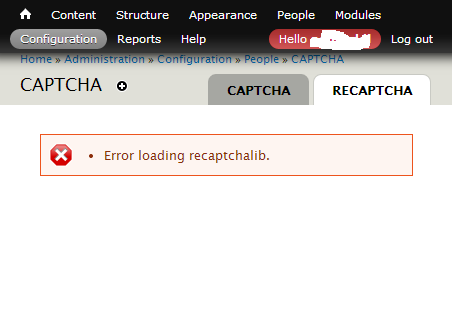
I did a quick Google search only to find no solution.It seems that I was the only person facing this problem, so I decided to solve it on my own.
How did I find the solution?
The clue to solution is in the error message itself – Error loading recaptchalib
It seems that the reCaptcha module was not able to find recaptchalib. The next step was to check the recaptcha module folder in Drupal installation. I searched for recaptchalib in /sites/all/modules/recaptcha/ directory only to find that there is no such file in this directory/subdirectory.
A quick glance through /sites/all/modules/recaptcha/recaptcha-php-1.11 folder gave me Eureka moment. This folder was empty. So within few seconds I figured out that module wasn’t installed properly.
The Solution
I disabled the module, uninstalled it and deleted the folder from sites/all/modules/directory. Afterwards I did a fresh install of reCaptcha module and it installed properly. I could see the files in sites/all/modules/recaptcha/recaptcha-php-1.11 directory.
After enabling reCaptcha module it worked like charm.
If you see this error on non-Drupal cms then you need to follow the same steps as I explained above or find the recaptchalib (bunch of php files) from https://developers.google.com/recaptcha/
Leave a Reply