Screw Facebook, they have changed the code for Facebook Like Box and the old code has stopped working.
If you had used the old code then you now see following error:
There was an error fetching the like box for the specified page, Facebook, Facebook Like Box
I saw this error today and first I thought it is temporary problem.
I searched for the error on Google but couldn’t find anyone else ranting about it. so I thought for a while and decided to check Facebook Facebook Like Box Plugin page.
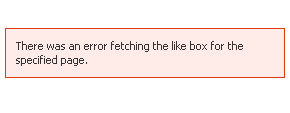
I generated code and immediately recognized that the code has been changed.
Now you have 2 piece of code to add to show Facebook Like Box on your website/blog.
The first piece of code will go in the common header and 2nd piece of code will be added wherever you wish to show Facebook Like Box.
How to add Facebook Like Box code in your blog/Website
Visit Facebook Like Box Plugin page

Enter the URL of your Facebook page.
Select the settings as needed.
Click on Get Code.
You can select any oen of 3 types of codes available. I prefer HTML5 as it is the future of HTML and also an open standard.
This will give you 2 pieces of code.
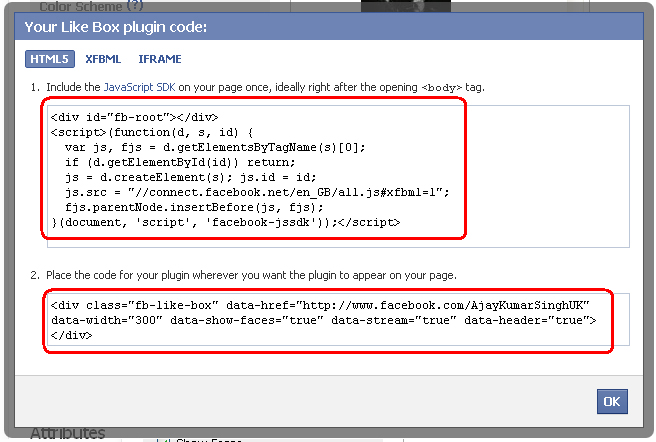
Insert the first code before the closingin header.php (WordPress theme) or any other common header file.
The 2nd code will be inserted wherever you wish to show the Facebook Like Box widget.
I show it in the Sidebar in WordPress.

So how do you feel now after getting back the Facebook like box back? Good? Mission accomplished?
Not for me.
If it was just changing code on one blog I would have not wasted my time in ranting on this topic.
I’ve over 300 blogs which I personally manage. And all of them are active blogs. Guess what, I’ll have to change code on all of these 300+ blogs and that’s why I’ve to rant.
Facebook should have allowed to support the old code instead of disabling it all of sudden without notice or warning. They should have given some time to migrate to new code.
What a pity!
And screw Facebook one more time.
Leave a Reply