First all the F word and S word against Google goes here….
Google sucks and it keeps sucking for the rest of it’s existence.
This is another such incident.
If you want to sell Android app on Google Play you need to create Google Merchant Account. Without this account you can’t sell Android App on Google Play.
Easier said than done.
Once the app was ready, I uploaded it on the Google Play, fill out all required details and it all went live.
When I decided to do a test download, I encountered error during download on my Google Nexus S phone. First I thought it might be due to card problem or something else.
I decided to use option to bill my carrier (Vodafone) during purchase but this was also declined.
As I ran out of all options, I decided to check the Merchant account just in case something has gone wrong there.
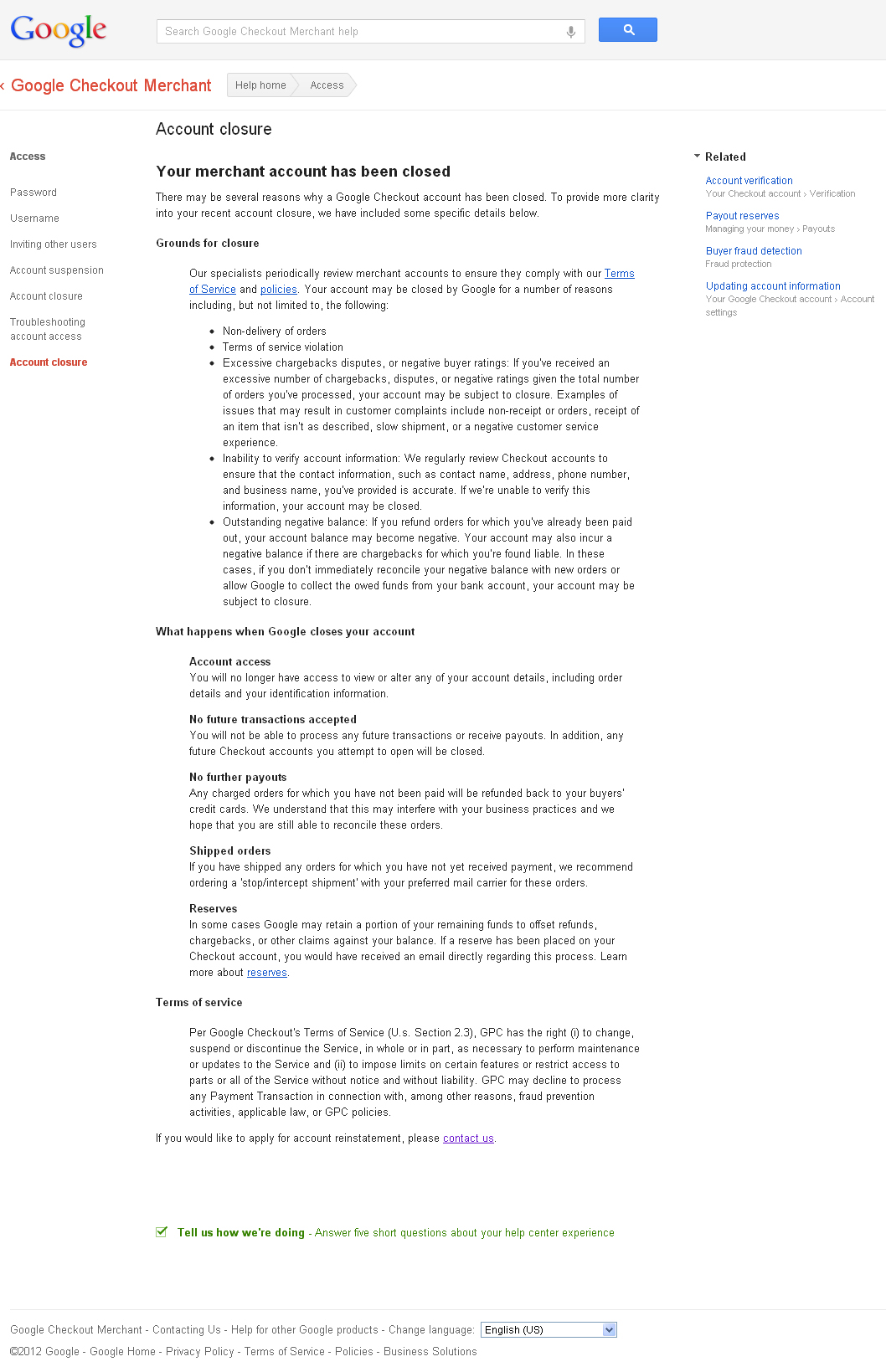
When I visited Google Merchant Checkout account I was slapped with the Closure notice as seen in the image on the left.
Having dealt with hundreds of similar situations in the past, I instinctively knew that they needed some kind of merchant verification.
Since it was a new account and there was no activity in this account which could have violated their terms and conditions it all came down to providing documents.
On the page there is a link to contact them to reinstate the account which takes you to another page where you spend a day’s worth of time to satisfy Google’s whim.
This page is called Apply for account reinstatement.
Sounds familiar, nothing unusual at the first glance.
But when you start to read the instructions then you will come to realize why I have to start this post by swearing at Google.
It seems some drunk Donkey at Google’s legal department wrote this page when he had a bad day.
In my 2 decades of existence on the Internet I’ve never come across such disgusting piece of “required documents” page.
Even Apple just needs few documents to accept you as seller on the Apple store. I’ve done it as well and there was no pain.
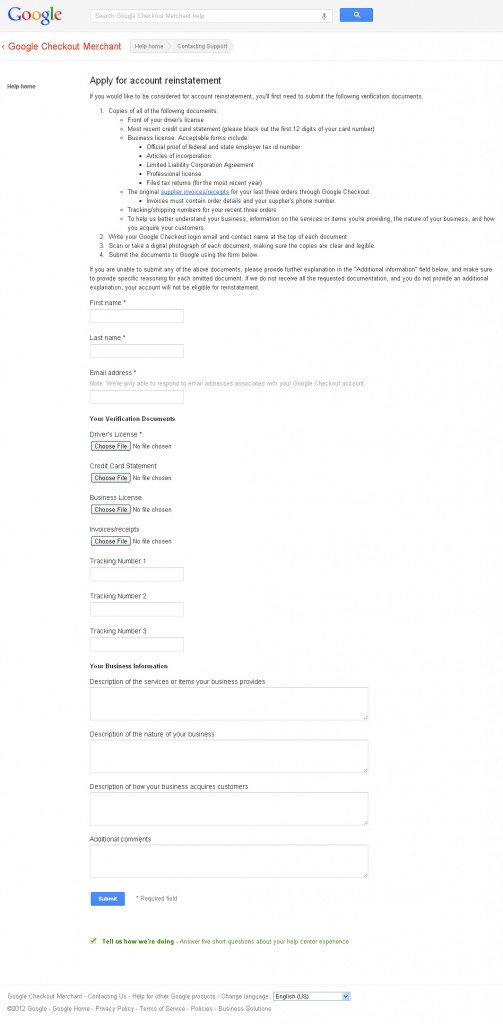
But in Google’s case it is just pain in butt.
Just read through the list of their demands in the image on right and you will realize why I’m so furious with Google.
First of all they need loads of documents which no other organization in the whole world demand. Yes that’s true. I’ve never had to show company’s tax return to any other organization in cyber world or real world except while dealing with the UK home office.
Not only you have to produce these documents but also you have to write your e-mail and name on the these documents as well.
So first you scan documents/photo copy them, write your e-mail and name and then rescan them, convert them into digital format and then upload.
Having dealt with Google in the past I knew I had no option but to have patience like Himalaya and comply to their stupid whims.
So I did the same. I couldn’t provide all the documents.
It took me almost whole day of time in the process from start to the end.
Having completed this herculean task, I decided to find out what went wrong. why Google had to close Merchant account without any warning.
I started to dig the e-mails from Google and found this one:
Hello,
Thank you for creating a Google Checkout account.
Before you can continue to process orders through this account, you will
need to update your information. We would request that you provide us with
a full company name.To update your name:
– Log into your Google Checkout Account
– Click on ‘My Sales’
– Click on ‘Settings’
– Enter your full Company NamePlease be aware that failure to update your information within 5 days may
result in account closure.Yours Sincerely,
The Google Checkout Team
So it seems that I was ignorant and failed to change the company name. So if you fail to mention the company name within 5 days they close your account.
WTF!
After that I also received 2 more e-mails.
The first one was to welcome me on Google Checkout

New! Google Checkout is now part of Google Wallet. Google Wallet makes buying easy with one wallet for online, mobile and in-store shopping. Learn more Hello XXX,
Congratulations on creating a Google Checkout account! To complete your integration and start processing orders with Checkout please refer to our checklist for new merchants. Once you have reviewed the checklist, you will know:
- How to integrate your website with Google Checkout
- How to process orders through Google Checkout
- How to set up bank account information to collect payments from your customers
- How you can grow your business with other Google products and services
- What you can sell using Google Checkout
To get the latest news and updates on Checkout, take a few minutes to read the Google Commerce Blog.
Please visit our Merchant Help Centre if you have any questions or reach out to other merchants on the Google Checkout Merchants Forum for troubleshooting tips.
Thank you,
The Google Checkout TeamP.S. When you signed up as a Google Checkout merchant, you automatically created a buyer account, too. Now you can make purchases across the web with your Google Checkout username and password to enjoy the same fast, safe and convenient buying experience you offer your own customers. Learn more at https://checkout.google.com.
Need help? Visit the Google Checkout help centre. Please do not reply to this message.©2012 Google
And the second one was to inform that they have deposited small amount in the bank account to verify the Bank account.

New! Google Checkout is now part of Google Wallet. Google Wallet makes buying easy with one wallet for online, mobile and in-store shopping. Learn more Hello XXX,
Recently, you specified a new bank account to receive your payouts. However, before you can be eligible to receive any payouts, you must verify your bank account information.
To complete the verification process:
- Within two business days, Google will make a single deposit in your bank account. (Your bank may take up to three additional days to register this deposit in your account.)
- View your bank statement or contact your bank to locate this deposit amount from Google.
- Sign in to Google Checkout at http://checkout.google.com/sell
- Click the Settings tab, then click Financials.
- Click Verify account.
- Enter the deposit amount exactly as it appears in your bank account.
- Click Verify deposit.
Once your bank account is verified, you’ll be eligible to receive payouts for your charged orders. Google will automatically initiate payouts to your account within two business days (please note your bank may take up to three additional business days to register the payout). Also, keep in mind that Google doesn’t initiate deposits on weekends or banking holidays. For example, if you charge an order on Thursday, Friday or Saturday, your deposit will be initiated on Monday. If Monday is a bank holiday, your deposit will be initiated on Tuesday.
To learn more about the transfer of funds and the standard payout schedule used by Google Checkout, please visit http://checkout.google.com/support/sell/bin/answer.py?answer=25400
Need help? Visit the Google Checkout help centre. Please do not reply to this message.©2012 Google
However there was no email informing me that the Google Merchant Account has been closed.
I also contacted Google support but it seems the their support team is entirely consist of bunch of incompetent idiots and they have no clue on the problem, let alone if they can provide any solution.
This experience gives me another reason not to develop for Android platform. Android remains a Google bitch and as long as Google is in control of it, it’s not going to make developers’ life easier.
Android might be a good initiative but in the hands of Google is it as evil as Google is.
Update on 21 June 2012
On 20 June 2012 Google finally reinstated the Google Merchant account but only after sending 3 e-mails to them.
Android App is finally available to be downloaded on Google Play.
While account was closed, I received many complaints from customers who couldn’t download the app from Google Play. So add customer complaints to the overall pain as well.
Leave a Reply to Alex Cancel reply