or no reason whatsoever my Skype just crashed and I’m not able to restart it. The crash happen for no reason, it just crashed while I was on chat with a friend.
With crash it shows following error window:
Skype has encountered a problem and needs to close. We are sorry for the inconvenience.
First I thought it is just those of unusual moments when Skype crashes. But later I discovered that something unusual has happened.
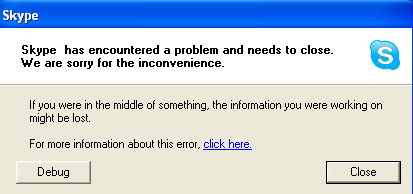
I restarted Skype couple of times but still not working and kept crashing.

The error report doesn’t give any useful information.
I checked task manager and could see that 2 Skype process are running, so I killed those processes and restarted Skype but still no success.
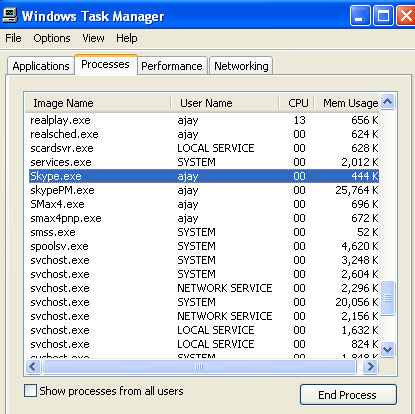
Next I did some search on Google to find out any solution but there are none.
However I just found that Skype website is down, or when it is up it is very slow. Does this cause problem?
There is a thread on Skype community discussing Skype fails to load problem but this is down too.
Next try was to reinstall Skype, downloaded Skype from Skype Download page. It took over 10 minutes to just install skype. Day by day Skype is getting heavier and more money minded.
While installing it crashed again.
Next I uninstalled all Skype programs from control panel -> Add or Remove Programs and tried to reinstall.
It didn’t work either.
The last option which I can think of is to uninstall skype, restart computer and reinstall. I’ll check this out later.
After Bill Gates bought Skype he has turned it into another monster as his other miserable product known as Windows. So get ready to encounter more Skype death window.
It seems time has come to switch to other free messenger but I’m afraid Skype was the best free messenger ever existed till date.
Ok I gave another try and it worked, here is how.
I uninstalled skype again. Then from Application folder – C:\Documents and Settings\Ajay\Application Data I renamed Skype folder. (just in case I need anything from old installation).
Then I reinstalled Skype. And viola it worked.
However I’ll have to reconfigure all settings again.
Leave a Reply