Recently I started to get SQL injection in on of my vBulletin installation. All of these attacks are coming from one IP Address – 213.252.161.158 which is located in Germany.
There are many ways to protect a php based script with SQL injection. I’m not going into the details of all those alternatives.
The first step to stop SQL injection is to block the IP address.
Here is how you block IP Address in vBulletin. My installation is vBulletin 4.

From Admin CP -> Options -> User Banning Options
Click on Edit
Then on next window, enter IP Address in Banned IP Address box.
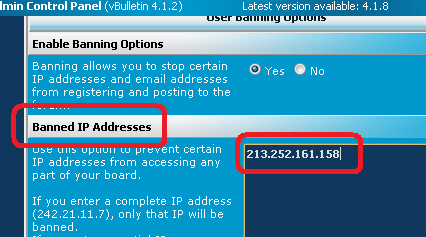
Click on Save.
You are done.
Leave a Reply