I’ve been using Firefox since I discovered it, and I don’t remember when I discovered it ;)
But guess what, I never used it’s spell checker. May be I was too lazy to find out how to make spell checker work? I used Chrome when I needed spell checker.
Finally I decided to explore how to use spell checker in Firefox. Well it is very easy. Firefox has inbuilt spell checker functionality. If it is not enabled then you can do it from Tools->Options->advanced
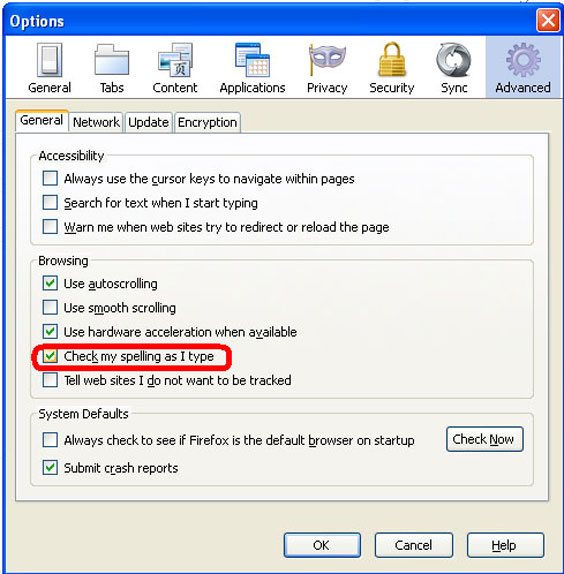
Now check if spell checker works?
It might not work. It needs a dictionary Add-on.
You can install your languages’s dictionary from Dictionaries & Languages Packs page.
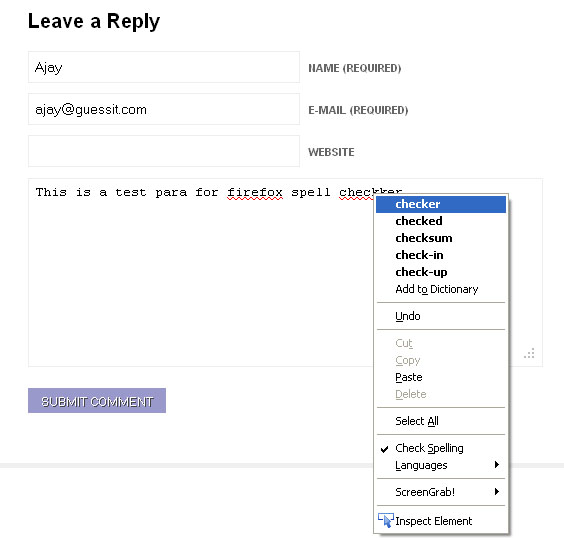
Leave a Reply