This is one of those simple errors/mistakes which can freak anyone out easily. I’ve this Comedy Movies blog which I setup long time back but never bothered to check the Google Webmaster Central. Today I decided to check Webmaster Central and find out how this site is performing.
To my surprise this blog was not even verified in Google Webmaster Central. I tried to verify the site, to my surprise, it wouldn’t verify no matter which method I try.
It always gives following error:
Verification failed. We encountered an error looking up your site’s domain name.
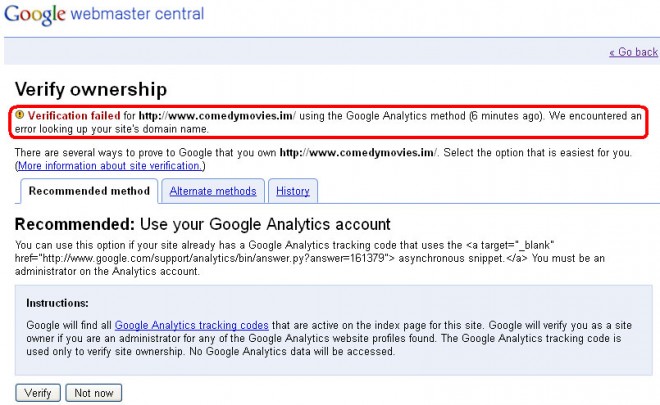
I can see that Google Analytics is successfully tracking the site and there is no error.
I tried to verify using following methods
1) Upload an HTML file to your server
2) Add a meta tag to your site’s home page
3) Uploading verification file on the server
None of the above verification methods worked.
I couldn’t find a solution to the problem anywhere.
I checked the DNS zone file but nothing seems to unusual. There are other WordPress blogs on this host which uses same environment so I don’t see any reason why there should be any problem with DNS.
Looking at the error – Verification failed. We encountered an error looking up your site’s domain name. – it certainly seems that there is a problem with the site’s domain name. Google is not able to resolve the domain name.
I checked the domain name, spelling mistakes however all seems to ok.
This is a typical WordPress installation and I don’t see any problem with the WordPress settings or Theme.
This error is really getting into my nerves.
I’ll keep updated if I find any solution to this problem.
Finally found the problem. It was my fault. I have moved this domain to a new server and I was using /etc/hosts entry to access the domain on new server. I forgot to change the nameserves in domain registrar to point to new host and hence this problem.
How did I manage to find out the solution? I asked someone else to see this website and he reported that he can’t access the website, which lead me to check the domain’s namesever and then I found the problem.
The morale of mistake is that check your domain name setting properly. Sometimes a typo can also cause this problem.
Leave a Reply