I’ve been setting up a brand new forum using vBulletin 4.2.1 and found that default home for the forum is forum.php instead of just root (/).
The following tutorial assumes that you have installed vBulletin on a domain root and not on a subfolder or subdomain.
Did some search to find out a solution to easily change forum.php to root but couldn’t find clear instructions. So based on my search and my own tweaking I manage to fix this problem.
In this solution you don’t need to change any file or modify .htaccess rules. It’s all hidden in the forum admin CP itself provided someone has already figured it out.
Here is how you change forum.php to root of the forum domain
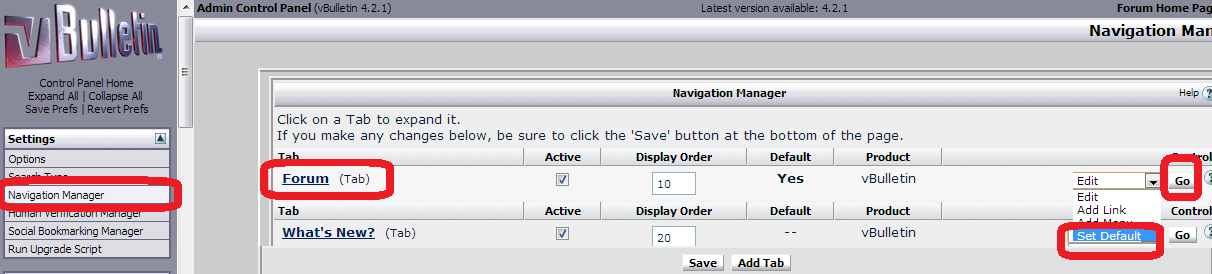
Go to Forum admin CP and navigate to Settings->Navigation Manager
In the right pane you will see 2 default tabs, Forum and What’s New?.
Against the Forum tab select the Set Default from Edit drop down menu and click on Go.
Once this is done you can’t see Set Default option again in the drop down menu.
This will no longer redirect forum root to forum.php
The next step is to point the Forum tab to forum root.
Change the Forum tab to point to forum root
Select Edit in the Forum tab row click on Go.
You will see this page
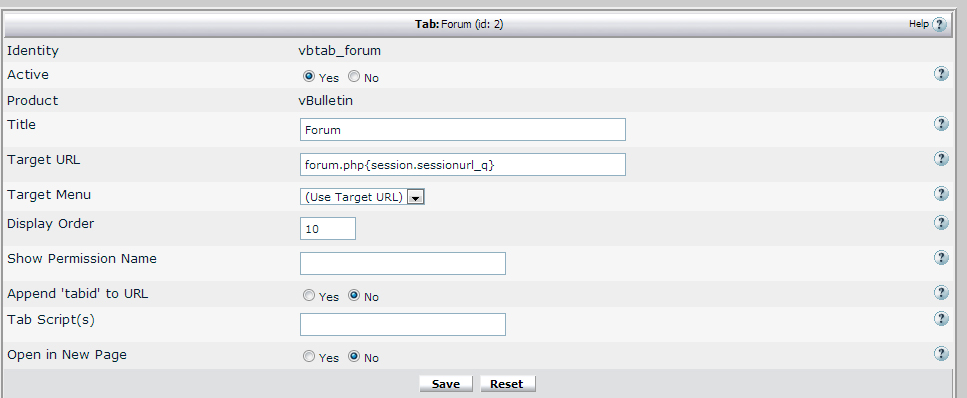
Change the target URL from forum.php{session.sessionurl_q} to /
However this last step is will cause users to logout of they have not enabled cookies in browser.
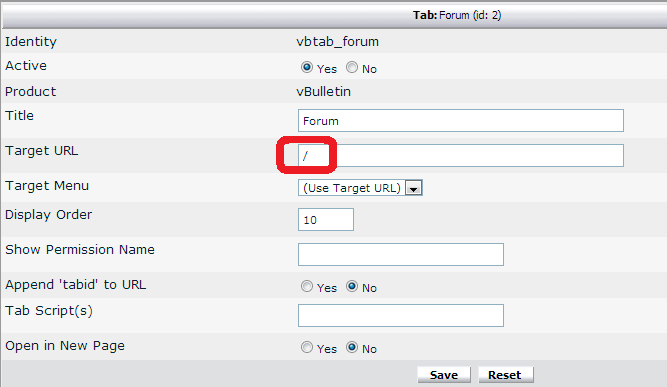
Leave a Reply