Sorry to disappoint you but you can’t install Microsoft Outlook on iPad.
When I posted this short and sweet answer to such simple question I didn’t realize that this post would become an instant hit ;)
Now this post appears Top of Google search for “How to install Microsoft Outlook on iPad”, Outlook for iPad, “Outlook iPad”, “iPad Outlook” and other related phrases. Seeing that millions of iPad lovers across the globe for looking for a way to use their beloved Desktop PC e-mail client – Outlook – and they have no clue how to install Outlook on iPad, I decided to add more into this post to give those lost soul a complete guide on outlook on iPad.
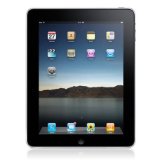
Once I was given a daunting task to install Microsoft Outlook on brand new shining iPad and I had to waste a lot of time to find out how to do it.
I’m not Mac person. I even don’t own anything which has Apple logo. So it was quite a challenge for me to find a solution to install outlook on iPad.
I did some Google-ing and couldn’t believe that it is not possible to install Outlook on iPad. I didn’t give up and try to do more Google-ing but to my dismay it was not possible. Then I tried to find if there are any hacks to allow installation of Outlook on iPad but I found no hacks either.
Having given up to find more solution for impossible task I decided to post this short and sweet answer so that other people in similar situation don’t have to waste time on Google-ing.
Now I’m glad that with a single search you can find short and sweet answer ;)
The reason why you can’t install Outlook on iPad is that Outlook application has not been developed for iOS operating system. Microsoft has to develop Outlook for iPad which they would probably never do as Apple is Microsoft’s rival. However I’m sure that if Microsoft develops Outlook for iOS then it will generate more money however there is catch that people will not be interested in Windows if they can get everything on Apple devices.
Another solution is to use Apple’s Mail program.
Leave a Reply