Today was the day when I decided to update iPad 2 to Apple’s latest OS iOS 5.
When I click on update from iTunes I was prompted with following message.
There are purchased items on the iPad “Ajay’s iPad” that have not been transferred to your iTunes library. You should transfer there items to your iTunes library before updating this iPad. Are you sure you want to continue.
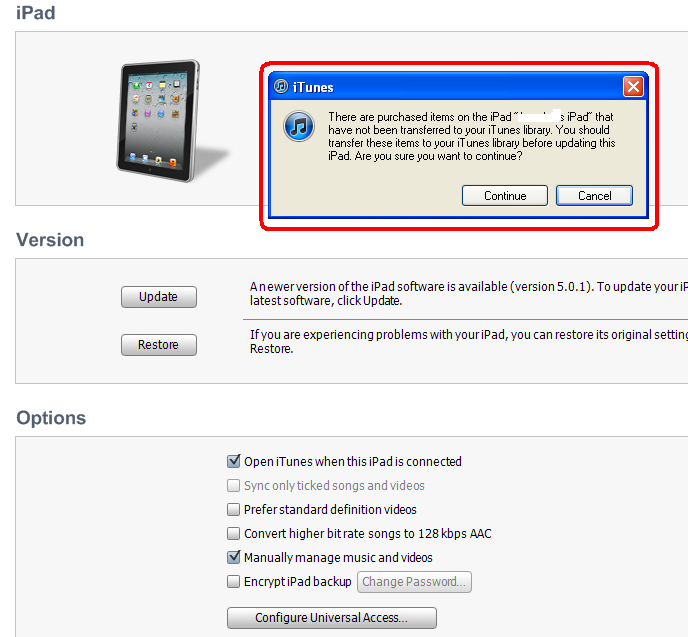
It took me a while to find out solution but finally I manage to sort it out.
The message is clear and loud. I had some items purchased on the iPad but not backed up on the iTunes on my PC. And if I had continued with the iPad 2 uodated to iOS 5 then I might have lost these purchased items.
The Solution – Transfer Purchases to iTunes
The solution is to backup the purchased item on your PC or in the standard terms to transfer purchases to iTunes.
To do so right click on your iPad’s name under devices in the left column in iTunes.
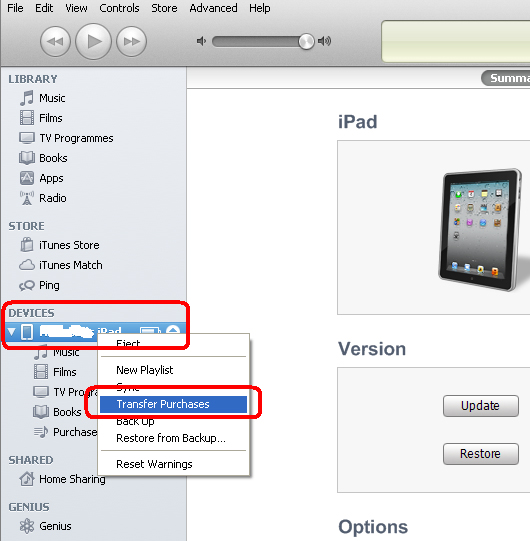
It is a good practice to make the purchases automatically transferred to iTunes.
After the above step you will be prompted to transfer purchases to iTunes automatically. Tick all options and make it to automatically transfer all of your purchases to the iTunes.
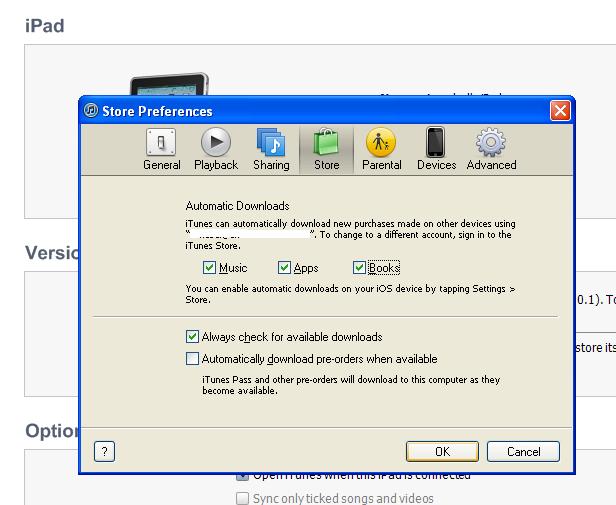
You can also do it manually from iTunes Store Preferences -> Automatic Download.
Once above was done I could proceed with the iPad 2 update to iOS 5.
Leave a Reply