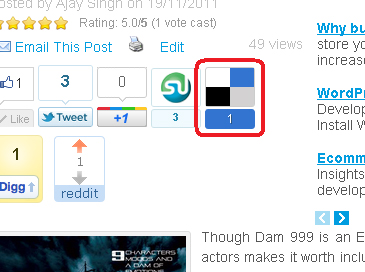
I’m liking delicious in it’s new avatar since it was sold to the founders of YouTube.
I’ve resisted not to use delicious counter button on any of my blogs as I was waiting to see the new changes. Now time has come to use delicious counter button again for good.
Delicious has introduced many new changes. It has introduced concept of Stack which is nothing but a way to group various links.
Delicious counter button is little bit tricky but I’ll keep it simple.
In order to add Delicious counter button to WordPress you need to add 2 pieces of codes in header and single template files as described below.
Add the following code in header.php file
[sourcecode]<script type="text/javascript" src="http://ajax.googleapis.com/ajax/libs/jquery/1.3.2/jquery.min.js"></script>
<script type="text/javascript" src="http://delicious-button.googlecode.com/files/jquery.delicious-button-1.0.min.js"></script>
[/sourcecode]
Add following code in single.php file
[sourcecode]<a class=’delicious-button’ href=’http://delicious.com/save’>
<!– {
url:"<?php the_permalink() ?>"
,title:"<?php the_title(); ?>"
,button:"wide"
} –>
Save on Delicious
</a>
[/sourcecode]
Above code will not work on category.php. I’ll update this code to make it work on Category pages later.
You can see a live implementation of Delicious counter button on Bollywood blog.
Leave a Reply